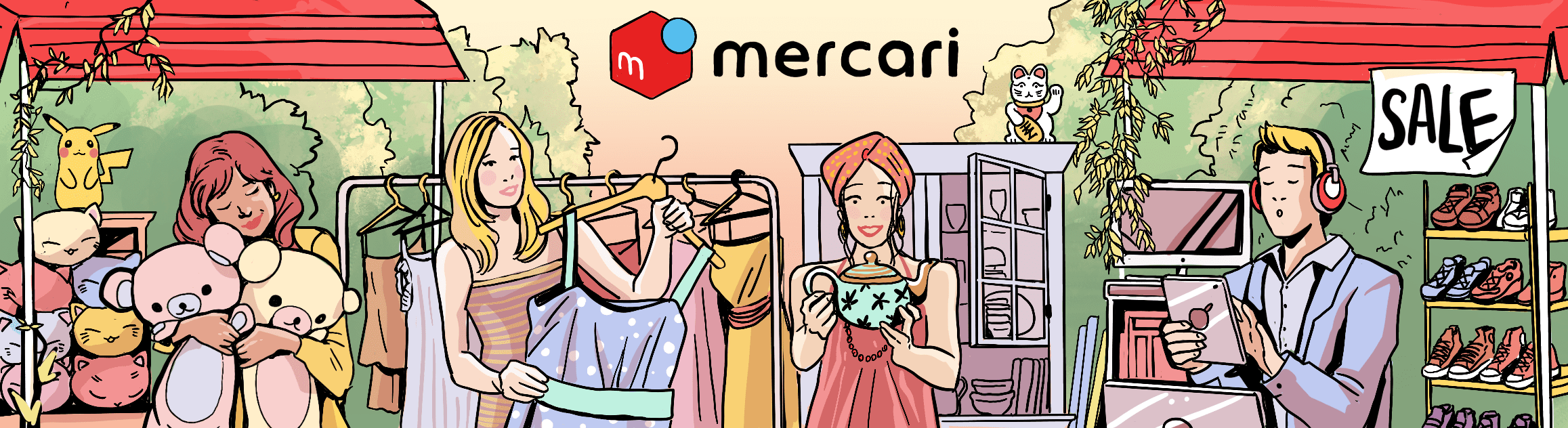
- Japan Rabbit
- •Mercari Japan
How to buy from Mercari Japan
We can help you buy on Mercari Japan
Tell us what to buy
Add your items for an instant quote
Check Out
Sign-in to checkout. It’s so simple.
We buy your items
We’ll send email alerts as your order progresses.
We ship your package
Select a shipping method. Combine packages and save.
Why use a proxy buying service to purchase from Mercari Japan?
There are many problems when attempting to buy from Mercari Japan from abroad. These include:
- Mercari Japan expects both sellers and buyers to reside in Japan. So you need an address in Japan, a Japanese phone number, and a Japanese payment method at registration.
- Most sellers on Mercari have little to no experience with overseas shipping.
- The vast majority of Mercari sellers can't speak English. Communication plays an essential role in Mercari sales, so if you can't speak to the seller you can't buy the item.
Can you buy something on Mercari Japan and send it to my country?
For these reasons and more, it is easier to use Japan Rabbit to buy on Mercari Japan. It could not be simpler. Tell us the products you want to buy and we'll handle all communication, payment, and domestic shipping, and then ship your items directly to you. Our proxy shopping service helps thousands of people living outside Japan buy from Japanese online stores that are usually impossible to purchase from when overseas.
How to buy from Mercari Japan?
Step 1: Go to the Japanese version of Mercari
Head to Mercari Japan. Their homepage can be found here: www.mercari.com/jp/.
Step 2: Search for the product of your choice
At the top of the page, you'll find a search box. Ideally, search terms should be in Japanese as most sellers do not use English. If you do not know this language, you can use Google Translate.
You will then be shown products matching your search. The left sidebar allows you to refine your search. The filter options are:
- キーワードを追加する (Kīwādo o tsuika suru): Add keywords. You can edit your search query here.
- カテゴリーを選択する (Kategorī o sentaku suru): Choose a category. Each product is attached to a category. Choosing an option here will show items only relevant to your selected category.
- ブランド名から探す (Burando-mei kara sagasu): Search by brand name. Here you can enter a specific brand. However, most vendors write brand names in Japanese (even for foreign brands). Use Japanese if you want to increase your chances of finding the right item.
- サイズを指定する (Saizu o shitei suru): Specify the size. This field covers clothing sizes as well as more obscure sizes such as camera lenses, motorbikes, and skis.
- 価格 (Kakaku): Price. Here, Mercari lets you choose a price range or define your minimum and maximum budget.
- 商品の状態 (Shōhin no jōtai): Condition of the product. There are six ranks that range from new (新品、未使用) to bad (全体的に状態が悪い) conditions.
- 配送料の負担 (Haisō-ryō no futan): How shipping is paid. Two options are available: "Cash on delivery" (着払い) and "Shipping included" (送料込み). We can support both payment types but recommend "Shipping included" (送料込み) as these are processed faster and are generally cheaper as domestic shipping is included in the item price.
- 販売状況 (Hanbai jōkyō): Availability. This allows you to filter based on if an item is sold or not. There are two options "Available for Sale" (販売中) and "Sold Out" (売り切れ).
Once you have filtered the items, simply click an image to see more details on its product page.
Step 3: Get Product Information
On the product page, you will find several photos of the object as well as a table summarizing its different characteristics. These include:
- 出品者 (Shuppinsha) : Seller. This is where you'll find the seller's pseudonym, as well as the reviews left by their previous buyers or sellers.
- カテゴリー (Kategori) : Product category.
- ブランド (Burando) : Brand of the product. This field is not always completed.
- 商品のサイズ (Shōhin no saizu) : Product size. Displayed only when necessary.
- 商品の状態 (Shōhin no jōtai) : State of the product. New, used, damaged, etc.
- 配送の方法 (Haisō no hōhō) : Shipping method. This shows how the item would be delivered to Japan Rabbit.
- 配送元地域 (Haisō moto chiiki) : Shipping location. This is the prefecture where the seller is located.
- 発送日の目安 (Hassō-bi no meyasu) : Estimated shipping date. This is how long it will take for the seller to ship the item to Japan Rabbit. It may take longer to arrive at our warehouse.
If you wish to contact a seller regarding an item please do not contact them directly. Submit an order with Japan Rabbit first and we will then contact the seller on your behalf.
Step 4: Tell us what to buy
Once you have identified a product you want to buy on Mercari Japan, you just need to copy the item URL and head to Japan Rabbit. Paste the link and hit "Next" then fill out the form presented. You can then get an instant quote for the exact costs involved (excluding international shipping).
Step 5: Consolidate, repack, and ship your package
When your package arrives at Japan Rabbit we will let you know via email. We preemptively check and repack all item arrivals to ensure you receive what you purchased in its stated condition. Once an item arrives, you can choose from the following:
- Consolidation: we can merge several packages into one to save on shipping.
- Shipping: choose from a wide selection of international shipping methods and pay, and we then send the package out to you.
Frequently Asked Questions
How to download the Mercari Japan app?
Unfortunately, it is impossible to download the Japanese version of the app on your mobile outside of Japan. We recommend using the Mercari Japan website.
How to translate Mercari Japan to English?
Mercari Japan is available only in Japanese. But you can use Google Translate to automatically display the Mercari site in the language of your choice. This is not perfect but should give most of the information required and ease the navigation of the website.
How do I know if a garment will fit me?
Japanese sizes tend to run small compared to other countries. To help you better choose your Japanese shoes and clothes, we have created a page that includes Japanese clothing size comparison charts. However, for the most accurate sizing, we recommend confirming the original brand's website for your item to see if they have any size charts available.